Boost React Performance with Server Components and Server Actions
September 13, 2024 0 comments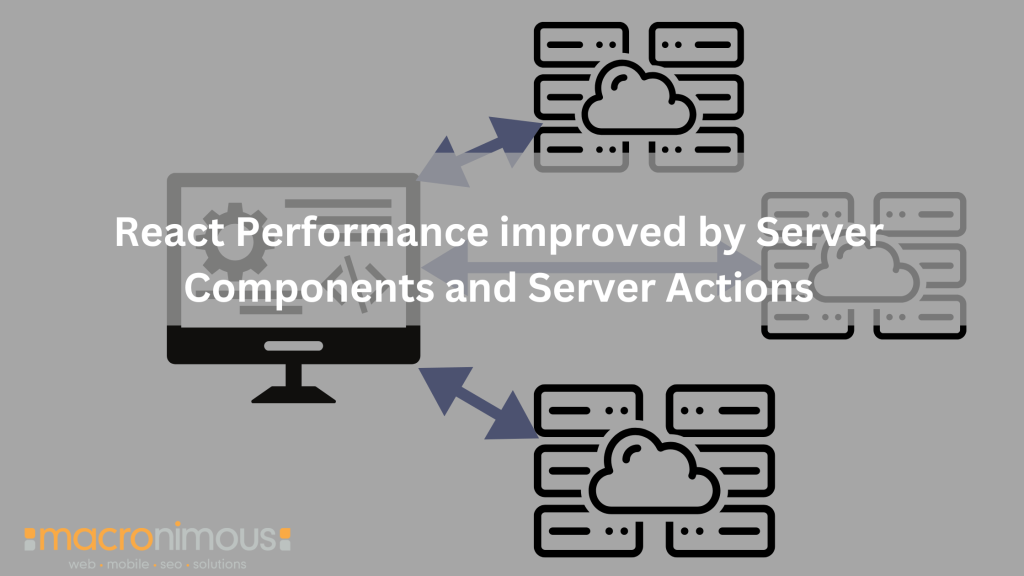
React has evolved significantly from its origins as a UI library. Frameworks like Next.js have ushered React into the domain of server-side rendering (SSR) and static site generation (SSG), further expanding its capabilities. These advancements have opened up new possibilities for developers, allowing them to build more efficient, performant, and SEO-friendly applications.
In this blog, we’ll explore two powerful features that take React’s server-side capabilities to the next level: Server Components and Server Actions. We’ll discuss what they are, how they work, and how to integrate them into your React applications with practical examples.
1. What are Server Components?
Definition
Server Components are a new concept in React that allows components to be rendered on the server. This means that instead of rendering everything on the client, you can offload some of the heavy lifting to the server. The server renders the HTML for these components, which is then sent to the client, resulting in a smaller bundle size and improved performance.
Why Use Them?
Server Components offer several advantages:
- Reduced Bundle Size: Since the components are rendered on the server, the client doesn’t need to download and execute the JavaScript for those components, leading to faster load times.
- Improved Performance: By rendering complex, data-heavy components on the server, you can reduce the time it takes for users to see content on the screen.
- Better SEO: Server-rendered HTML is more easily crawled and indexed by search engines, leading to improved SEO. This is because search engine crawlers can directly access the content without having to execute JavaScript, ensuring your content is readily available for indexing and ranking.
Example: A Basic Server Component
Let’s start with a simple example. Imagine you have a component that fetches a list of users from an API and displays them. Here’s how you might implement this using a Server Component:
|
1 2 3 4 5 6 7 8 9 10 11 12 13 14 15 16 17 18 19 20 21 22 23 24 25 26 27 28 29 30 31 32 33 34 35 36 37 38 39 |
// ServerComponent.js (Server Component) import React from 'react'; export default function ServerComponent() { // Fetching data on the server const users = fetch('https://jsonplaceholder.typicode.com/users') .then(response => response.json()); return ( <div> <h2>User List</h2> <ul> {users.map(user => ( <li key={user.id}>{user.name}</li> ))} </ul> </div> ); } |
In this example, the fetch operation occurs on the server, and the HTML is sent directly to the client. The client doesn’t need to fetch the data or render the component, resulting in faster load times.
2. What are Server Actions?
Definition
Server Actions allow you to perform server-side operations in response to client-side events. These actions encompass tasks such as form submissions, database interactions, and more. Server Actions enable you to keep sensitive logic on the server while still providing a seamless user experience.
Why Use Them?
- Security: Server Actions keep sensitive logic, like database queries, on the server, reducing the risk of exposing your application to security vulnerabilities.
- Performance: By offloading intensive tasks to the server, you reduce the load on the client, leading to faster and more responsive applications.
- Simplified Architecture: Server Actions allow you to maintain a cleaner separation between client and server logic while keeping everything within the React ecosystem.
Example: A Form Submission Using Server Actions
Here’s an example of how you might use a Server Action to handle form submissions:
JavaScript
|
1 2 3 4 5 6 7 8 9 10 11 12 13 14 15 16 17 18 19 20 21 22 23 24 25 26 27 28 29 30 31 32 33 34 35 36 37 38 39 40 41 42 43 44 45 46 47 48 49 50 51 52 53 54 55 56 57 58 59 60 61 62 63 64 65 66 67 68 69 70 71 72 73 74 75 76 77 78 79 80 81 |
// FormComponent.js (Client Component) import React, { useState } from 'react'; export default function FormComponent() { const [name, setName] = useState(''); const [response, setResponse] = useState(null); const handleSubmit = async (e) => { e.preventDefault(); // Server Action to handle form submission const res = await fetch('/api/submit', { method: 'POST', body: JSON.stringify({ name }), }); const data = await res.json(); setResponse(data.message); }; return ( <div> <form onSubmit={handleSubmit}> <input type="text" value={name} onChange={(e) => setName(e.target.value)} placeholder="Enter your name" /> <button type="submit">Submit</button> </form> {response && <p>{response}</p>} </div> ); } // API Route (Server Action) export default async function handler(req, res) { const { name } = JSON.parse(req.body); // Perform some server-side logic (e.g., save to database) res.status(200).json({ message: `Hello, ${name}! Your data has been saved.` }); } |
In this example, the form submission triggers a server action that processes the data and sends a response back to the client. The server handles the logic, ensuring security and performance.
3. Integrating Server Components and Server Actions in a React Application
Setup
To get started with Server Components and Server Actions, you’ll need a framework that supports them, like Next.js. Here’s how to set up a basic Next.js project:
-
- Install Next.js:
|
1 2 3 4 5 |
npx create-next-app my-app cd my-app npm install |
2. Enable Server Components: In Next.js, Server Components are supported out of the box. You can start using them by creating a component in the pages or components directory. No additional configuration is required.
Code Example: A Blog Application
Let’s build a small blog application that utilizes both Server Components and Server Actions. In this example, the server will handle fetching blog posts and managing user interactions, such as liking a post.
Server Component to Fetch Blog Posts:
|
1 2 3 4 5 6 7 8 9 10 11 12 13 14 15 16 17 18 19 20 21 22 23 24 25 26 27 28 29 30 31 32 33 34 35 36 37 38 39 40 41 42 43 44 45 46 47 |
// BlogPosts.js (Server Component) import React from 'react'; export default function BlogPosts() { // Fetch blog posts from an API const posts = fetch('https://jsonplaceholder.typicode.com/posts') .then(response => response.json()); return ( <div> <h2>Blog Posts</h2> <ul> {posts.map(post => ( <li key={post.id}> <h3>{post.title}</h3> <p>{post.body}</p> <button>Like</button> </li> ))} </ul> </div> ); } |
Server Action to Handle Likes:
|
1 2 3 4 5 6 7 8 9 10 11 12 13 14 15 16 17 18 19 20 21 22 23 24 25 26 27 28 29 30 31 32 33 34 35 36 37 38 39 40 41 42 43 44 |
// LikePost.js (Client Component) import React from 'react'; export default function LikePost({ postId }) { const handleLike = async () => { const res = await fetch(`/api/like/${postId}`, { method: 'POST', }); const data = await res.json(); alert(data.message); }; return <button onClick={handleLike}>Like</button>; } // API Route (Server Action) export default async function handler(req, res) { const { postId } = req.query; // Simulate saving like to database res.status(200).json({ message: `Post ${postId} liked!` }); } |
In this example, the blog posts are fetched and rendered on the server, while the user interaction (liking a post) is handled by a Server Action. This keeps the client lightweight and ensures that the logic for handling likes is secure and performant.
4.Best Practices for Using Server Components and Server Actions
1. Component Architecture
When integrating Server Components and Server Actions, it’s crucial to structure your components thoughtfully. Keep components that rely on server-side logic separate from purely client-side components. This will help maintain a clean and maintainable codebase.
2. Performance Considerations
- Minimize Server Requests: Avoid unnecessary server requests by employing techniques such as batching requests or implementing caching strategies. For instance, you could cache frequently accessed data on the server to reduce the need for repeated database queries.
- Balance Server-Client Responsibilities: While it’s tempting to offload as much as possible to the server, consider the trade-offs, such as increased server load and potential latency. Strive for a balance that optimizes both server and client performance.
3. Security Implications
Always validate and sanitize input on the server when using Server Actions. Never trust client-side data, as it can be manipulated by malicious users. Implement robust input validation and sanitization techniques to protect your application from security vulnerabilities.
Certainly, here’s the focused section on Use Cases and Real-World Applications, along with the subsequent sections,incorporating the refinements we discussed:
Use Cases and Real-World Applications
- E-commerce: In e-commerce applications, Server Components can be used to render product pages with dynamic content (e.g., inventory levels, personalized recommendations) while keeping the client-side lightweight. Server Actions can handle secure operations like processing payments or managing user accounts.
- Content-Driven Websites: Blogs, news sites, and other content-heavy platforms can benefit from Server Components by rendering articles and other content on the server for faster delivery. Server Actions can manage user interactions, such as commenting or sharing content.
- Interactive Applications: Applications that require real-time interactions, such as chat apps or live dashboards,can use Server Actions to handle updates without putting too much strain on the client. Server Components can render complex UIs that rely on server-side data.
Challenges and Limitations
- Compatibility Issues: Not all React libraries or client-side features work seamlessly with Server Components.You may encounter issues when trying to use certain hooks or third-party libraries.
- Learning Curve: Integrating server-side logic into a traditionally client-side framework like React can be challenging, especially for developers who are new to full-stack development.
- Deployment Considerations: When deploying applications that use Server Components and Server Actions,you’ll need to ensure your infrastructure can handle the increased server load. Consider using serverless functions or a managed service like Vercel for easier deployment.
Conclusion
Server Components and Server Actions represent a significant step forward in React’s evolution. By leveraging these features, developers can build applications that are not only faster and more efficient but also provide a smoother user experience. The ability to offload complex rendering and logic to the server, while keeping the client lightweight, opens up new possibilities for performance optimization and security.
However, as with any new technology, it’s important to approach these features thoughtfully. Consider the specific needs of your application and weigh the benefits against potential challenges like increased server load or compatibility issues. With careful planning and best practices, Server Components and Server Actions can become powerful tools in your React toolkit.
As the React ecosystem continues to grow, these server-side features will likely become more refined and accessible.Whether you’re building an e-commerce platform, a content-driven website, or an interactive application,experimenting with Server Components and Server Actions can give your projects a modern edge.
So, dive in and start exploring these features in your next React project. The potential for creating faster, more secure,and highly performant applications is within your reach!
Related Posts
-
August 7, 2025
A Web Developer’s Guide WebAssembly – What You Might Be Missing And Why You Shouldn’t Fear the “Assembly” Part
A Web Developer's Guide WebAssembly - What You Might Be Missing And Why You Shouldn't Fear the "Assembly" Part: Like many of you, our journey in web development started back when the internet was a very different place. We’ve been through the rise of PHP and .NET, the explosion of
Web Development, Web standards0 comments -
July 17, 2024
Google Tag Manager Common mistakes that you might make
If you're ready to supercharge your website's tracking and SEO, it's time to unlock the power of Google Tag Manager. Let us call GTM in short. We will discuss the Google Tag Manager Common mistakes that you might make too. The more you know about your website visitors and their


