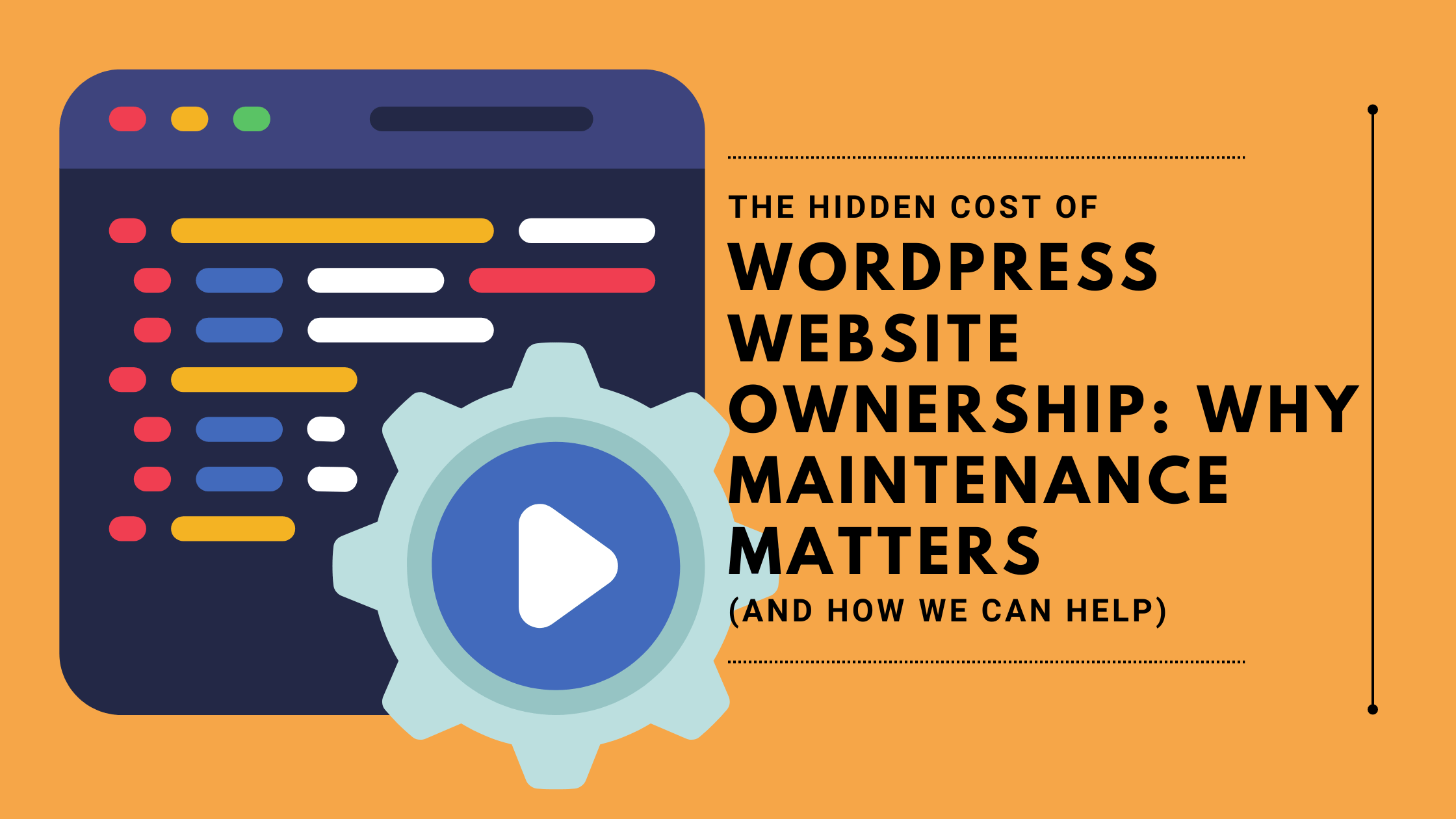Google Tag Manager Common mistakes that you might make
July 17, 2024 0 comments
If you’re ready to supercharge your website’s tracking and SEO, it’s time to unlock the power of Google Tag Manager. Let us call GTM in short. We will discuss the Google Tag Manager Common mistakes that you might make too.
The more you know about your website visitors and their behavior, the better you can tailor your strategies for maximum impact. This is where Google Tag Manager (GTM) comes in. GTM is a powerful, yet often misunderstood tool that gives you unprecedented control over the tags and tracking codes on your website. Think of it as the central nervous system for your website’s data collection.
But why should you care about GTM, especially as it relates to SEO? Let’s break it down.
Why Google Tag Manager is Crucial for SEO
- Tracking and Measurement Made Easy:
- GTM allows you to easily add and update tags from various platforms like Google Analytics, Google Ads,Facebook Pixel, and more.
- You can track virtually any user interaction on your website – clicks, form submissions, video views, scroll depth, and much more.
- This granular data provides invaluable insights into user behavior, helping you identify SEO opportunities and optimize your website accordingly.
- Site Speed and Performance:
- A poorly implemented GTM can negatively impact your website’s loading speed, a major factor in SEO rankings.
- GTM, when set up correctly, ensures that tags load asynchronously and efficiently, minimizing any potential drag on performance.
- Agility and Flexibility:
- GTM empowers you to make changes to your tracking setup without relying on developers or making direct edits to your website’s code.
- This flexibility allows you to quickly adapt to new SEO trends, experiment with different tracking strategies, and implement changes on the fly.
The Pitfalls of Poor GTM Setup
Before we dive into the nitty-gritty of setting up GTM, let’s highlight the consequences of getting it wrong:
- Data Blindness: If your tags aren’t firing correctly, you’re essentially flying blind. You won’t have accurate data on user interactions, conversions, or the effectiveness of your SEO campaigns.
- Inconsistent Reporting: Misconfigured tags can lead to discrepancies between GTM and other analytics platforms like Google Analytics, making it difficult to trust your data.
- Technical SEO Issues: Incorrectly implemented tags can trigger errors, slow down your website, and potentially harm your search rankings.
Setting Up Google Tag Manager: A Step-by-Step Guide
- Create a GTM Account:
- If you haven’t already, head to the Google Tag Manager website and create a free account.
- Create a Container:
- A container holds all the tags for your website. Give it a descriptive name (e.g., “[invalid URL removed]”).
- Install GTM Code:
- GTM provides a code snippet that needs to be added to every page of your website.
- You can usually do this through your website’s CMS or by editing the HTML directly.
- Add Essential Tags:
- Start by adding the most important tags for your SEO efforts:
- Google Analytics 4 (GA4): This is the foundation for tracking website traffic and user behavior.
- Google Ads Conversion Tracking: If you’re running paid ads, this tag tracks conversions and helps measure ROI.
- Other Platform-Specific Tags: Add tags for other platforms you use, such as Facebook Pixel,LinkedIn Insight Tag, etc.
- Start by adding the most important tags for your SEO efforts:
- Test and Debug:
- GTM’s Preview and Debug mode is your best friend. It allows you to see exactly which tags are firing on each page and if any errors occur.
- Make sure all your essential tags are firing correctly before publishing your container.
Beyond the Basics: Advanced GTM Strategies for SEO
Once you’ve mastered the fundamentals, you can leverage GTM’s advanced features to gain deeper insights and optimize your SEO efforts:
- Event Tracking: Track specific user actions like button clicks, form submissions, video views, or scroll depth. This data helps you understand user engagement and identify areas for improvement.
- Custom Dimensions and Metrics: Create custom dimensions and metrics to track data specific to your website or business goals.
- Content Grouping: Group your content into categories (e.g., blog posts, product pages) to analyze performance and identify top-performing content.
- Scroll Tracking: Track how far users scroll down your pages to determine if they’re engaging with your content.
- Form Tracking: Track form submissions to understand conversion rates and optimize your forms for better results.
Troubleshooting Common GTM Issues
Even with the best intentions, GTM hiccups can happen. Here’s how to tackle some of the most common problems:
- Tags Not Firing:
- Use the GTM Debugger: This tool is indispensable for identifying why a tag isn’t working. Check for errors in the tag configuration, triggers, or variables.
- Verify Tag Order: Sometimes, the order in which tags fire can cause conflicts. Adjust the firing priority if needed.
- Check for Blocking Triggers: A trigger designed to block a tag under certain conditions might be inadvertently preventing it from firing.
- Data Discrepancies:
- Double-Check Tag Setup: Ensure that your GA4 and other tracking tags are set up correctly, using the right IDs and settings.
- Cross-Reference Data: Compare data from different sources (e.g., GTM, GA4, Google Ads) to identify any inconsistencies.
- Look for Sampling: Google Analytics sometimes uses sampling for large amounts of data, which can lead to discrepancies.
- Slow Website Speed:
- Limit the Number of Tags: Too many tags can slow down your website. Evaluate if all your tags are necessary and remove any redundant ones.
- Optimize Tag Loading: Use asynchronous loading to ensure that tags don’t block other elements on your page from loading.
- Minimize Third-Party Scripts: Some third-party tags can be resource-intensive. Consider alternatives or optimize their loading.
Additional Tips for GTM Success
- Documentation is Key:Keep detailed notes on your GTM setup, including tag configurations, triggers, and variables. This will make troubleshooting and future updates much easier.
- Version Control:Use GTM’s versioning feature to save snapshots of your container before making significant changes. This allows you to easily revert to a previous version if needed.
- Stay Updated:Google regularly updates GTM, so make sure to stay informed about new features and best practices.
Conclusion: Your GTM Journey Begins
Google Tag Manager may seem daunting at first, but with a little effort and the right guidance, it can become your most valuable ally in SEO. By mastering this powerful tool, you’ll unlock a treasure trove of data that will inform your strategies, enhance your website’s performance, and ultimately drive more organic traffic and conversions.
Remember, GTM is not a one-and-done task. It’s an ongoing process of optimization and refinement. As your website evolves and your SEO goals change, so too should your GTM setup. Embrace the learning curve, experiment with different tracking strategies, and don’t be afraid to seek help from the GTM community or professionals when needed. Your investment in GTM will pay dividends in the long run.
Related Posts
-
August 12, 2024
The Hidden Cost of WordPress Website Ownership: Why Maintenance Matters (And How We Can Help)
WordPress is a fantastic platform for building websites – it's free, flexible, and user-friendly. But there's a crucial aspect that many website owners overlook: ongoing maintenance. While the initial setup might be free, keeping your WordPress site healthy, secure, and performing well requires a bit of investment. Think of it like owning a car – you wouldn't expect it
CMS, Content Management Systems, Welcome, WordPress, WordPress Development, WordPress Maintenance0 comments -
June 27, 2023
JavaScript SEO techniques: Canonicalization and Schema Markup (Explained with Examples)
JavaScript SEO Techniques: Enhancing Your Website's Search Engine Visibility In today's digital landscape, JavaScript is widely used to create dynamic and interactive websites. However, when it comes to optimizing JavaScript-based websites for search engines, certain challenges arise. In this blog post, we'll explore two essential elements of JavaScript SEO: canonicalization