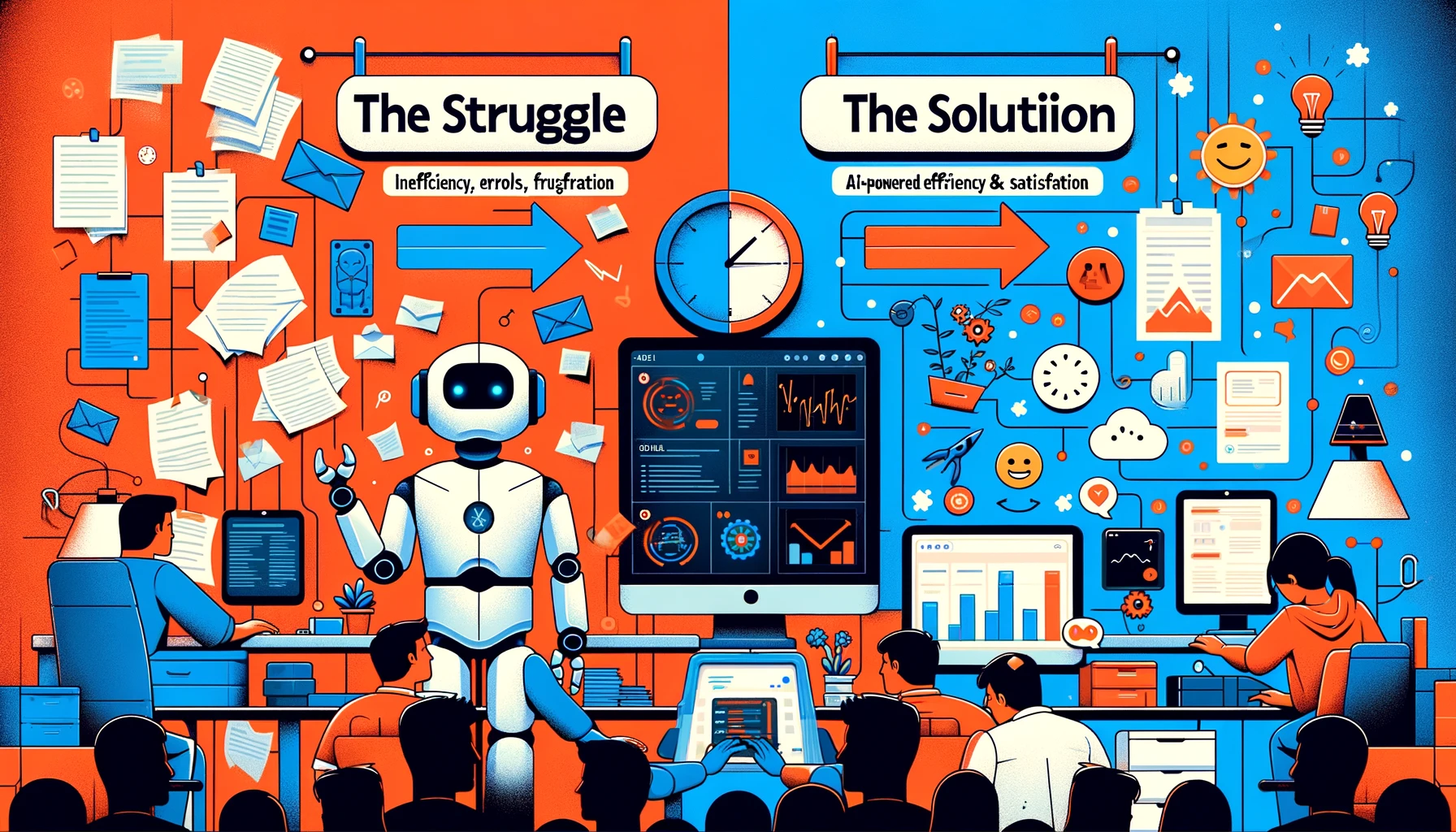MCP for PHP development – A PHP Developer’s Guide to the Model Context Protocol
August 14, 2025 0 comments
As a PHP developer using frameworks like Laravel or CodeIgniter, you know the Model is the heart of your application’s logic. We build REST APIs to let frontends interact with these models. But a new type of consumer is emerging: AI agents and Large Language Models (LLMs). How can we let them interact with our application’s data and tools in a standardized way?
This is where the Model Context Protocol (MCP) comes in. This article explains MCP for PHP development -what MCP is, how it works, and how you can prepare your PHP applications to use it securely.
What is the Model Context Protocol?
The Model Context Protocol (MCP) is an open standard that lets LLM-powered applications communicate with a backend server. Think of it as a common language an AI can use to talk to your application. It allows an AI to understand your application’s context, access its data, and trigger actions securely and predictably.
An MCP server built in PHP can offer three key capabilities to an AI client:
- Resources: Provide secure, read-only access to your application’s data. You could expose your Eloquent models like User or Product as resources. The AI can then query for specific records, but it cannot modify them directly through this mechanism.
- Tools: Expose functions that the AI can execute. This is how you grant the AI permission to perform actions. A tool could be a simple function like sendInvoice that triggers a job, or it could be a method in a service class that creates a new database record.
- Prompts: Offer pre-defined, structured templates for complex tasks. A prompt can guide the AI on how to combine several tools and resources to achieve a multi-step goal, like generating a quarterly report by first fetching sales data (a resource) and then summarizing it (a tool).
Why MCP Matters for PHP Developers
Integrating AI capabilities into a PHP application often means writing custom, one-off connections for each new service. MCP offers a more structured and scalable way forward.
A standardized protocol means you can build one MCP server for your Laravel or CodeIgniter application. Any AI tool that supports MCP can then interact with it. This avoids vendor lock-in and makes your application more flexible. You can switch out AI models or tools without having to rewrite your entire integration layer.
By creating an MCP server, you give AI agents controlled access to your application’s context. An AI could query your database through a defined resource, use a tool to add an item to a user’s cart, or use a prompt to generate a report. This opens the door for building more sophisticated and context-aware features.
How MCP Communication Works: An Example
Communication happens through JSON-RPC 2.0. The AI client sends a request to your server specifying a tool and its parameters, and your server sends back a response.
Imagine an AI needs to use a create-project tool in your Laravel application.
First, the AI Client sends a request to your MCP server endpoint:
JSON
|
1 2 3 4 5 6 7 8 9 10 11 12 13 14 15 16 17 18 19 20 21 22 23 |
{ "jsonrpc": "2.0", "method": "tool", "params": { "name": "create-project", "input": { "project_name": "New Website Launch", "due_date": "2025-12-31" } }, "id": "request-123" } |
Your PHP MCP server receives this, validates it, and executes the corresponding create-project function in your code. Once finished, the PHP Server sends a response:
JSON
|
1 2 3 4 5 6 7 8 9 10 11 12 13 14 15 16 17 18 19 20 21 |
{ "jsonrpc": "2.0", "result": { "status": "success", "output": { "project_id": 42, "message": "Project 'New Website Launch' was created successfully." } }, "id": "request-123" } |
This simple, structured flow allows for clear and predictable interactions between the AI and your backend.
MCP vs. REST vs. GraphQL: A Quick Comparison
While all three are communication protocols, they are designed for different purposes.
| Feature | RESTful API | GraphQL | Model Context Protocol (MCP) |
| Primary Use Case | UI to Server Communication | UI to Server Communication | AI to Server Communication |
| Communication | Request/Response via HTTP verbs | Query language for APIs | Executing tools via JSON-RPC |
| Endpoint | Multiple endpoints (e.g., /users, /posts) | Typically a single endpoint (/graphql) | Single endpoint (/mcp) |
| Data Specification | Fixed by the server | Client specifies exact data needed | Server defines available tools/resources |
Getting Started with MCP in PHP
You can start building MCP servers in your PHP projects today. Dedicated SDKs handle the complex parts of the protocol, letting you focus on your application logic.
For any PHP Project (including CodeIgniter)
A general Model Context Protocol SDK for PHP is available. You can install it into any PHP project using Composer:
Bash
|
1 |
composer require logiscape/mcp-sdk-php |
This SDK provides the necessary classes to create an MCP server. You can integrate it into a CodeIgniter project as a third-party library and create controllers or services to handle the MCP requests.
For Laravel Projects
The process is even simpler for Laravel developers. A dedicated package, PHP MCP Server for Laravel, wraps the base SDK for a more integrated experience.
Bash
|
1 |
composer require php-mcp/laravel |
This package allows you to define your MCP capabilities using a fluent, Laravel-style API directly in a service provider. It fits naturally into the Laravel ecosystem and handles routing automatically.
How to Make Your PHP App “MCP Ready”
Even if you don’t implement an MCP server today, you can adopt architectural practices that will make future integration much simpler.
- Solidify Your Models and Relationships. The foundation of MCP is a well-defined data model. Ensure your Eloquent (Laravel) or Model (CodeIgniter) relationships (hasMany, belongsTo, etc.) are accurate and clean. An AI will use this structure to understand your application’s context.
- Create a Service Layer. Decouple business logic from your controllers. Create dedicated service classes responsible for actions like createNewUser or publishPost. These services can then be easily exposed as clean, reusable MCP “tools”.
- Use API Resources for Data Shaping. Laravel’s API Resources are perfect for this. They define how your models are transformed into JSON. You can reuse these resources to format the data returned by your MCP resources, ensuring a consistent and controlled output.
Security Best Practices for MCP Servers
Exposing your application’s logic to an AI requires careful security considerations.
- Authentication: Secure your MCP endpoint. Use an API token or another authentication method to ensure that only authorized AI clients can send requests. The client should pass this token in the HTTP headers.
- Authorization: Do not assume an authenticated AI can do everything. Use your framework’s existing authorization features, like Laravel’s Gates and Policies, to check if the client has permission to use a specific tool or resource.
- Principle of Least Privilege: Only expose the tools and resources that are absolutely necessary. Start with a minimal set and add more as needed. Avoid creating powerful tools like deleteAllUsers unless there is a very strong, controlled use case.
- Input Validation: Treat all input from the AI client with the same suspicion as user input. Validate all parameters thoroughly to prevent security vulnerabilities.
Next Steps
The Model Context Protocol offers a clear path to make your applications smarter and more interactive. By building on solid architectural patterns and using the available tools, you can prepare your applications for a future of AI collaboration.
For detailed usage and setup instructions, explore the official resources:
Related Posts
-
March 12, 2024
AI in Web Development Agencies
Are you a web development agency feeling buried under complex projects, tight deadlines, and mountains of code? At Macronimous, a Web Development Agency, we're passionate about exploring how AI can be effectively used in web development agencies. Hence, this blog! Do you ever wonder if there's a more efficient way
AI, Project Management, Web Development0 comments -
June 17, 2025
From Smart Phone Era to Intelligent Phone Era – What AI-Infused Mobile OS means to developers (and users)?
For nearly two decades, the smartphone has been an indispensable extension of ourselves. From enabling instant communication to serving as our portable entertainment hubs and productivity powerhouses, these devices have fundamentally reshaped our lives. But as we stand in mid-2025, I believe we're on the cusp of a profound shift: